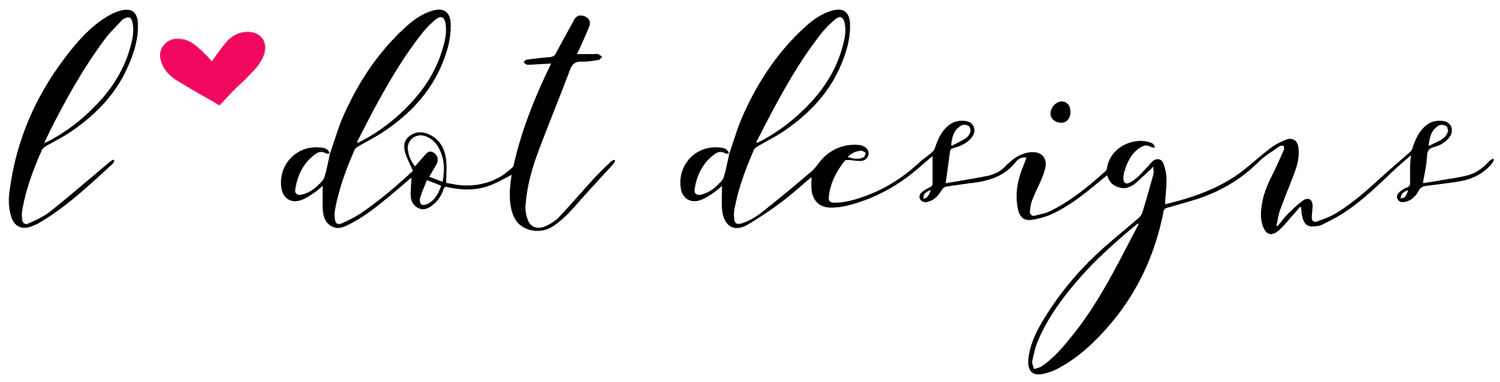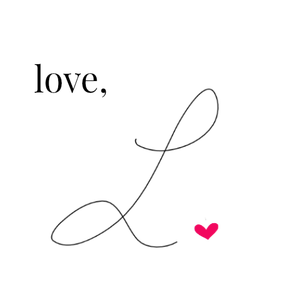MY BIGGEST DESIGN MISTAKE (SO FAR)
HOW ONE MISTAKE COST ME OVER 40 HOURS OF WORK
** This is a re-creation of the original blog post from April 25th 2020 **
In January 2019 I started my biggest project to date:
A 320 page learning journal for the Victoria lululemon store. You can check it out here.
This was a project I was beyond excited to take on and had a ton of ideas for. It was also a project that I had very limited prior experience creating.
I had created digital workbooks before and countless PDFs but I had never created such a huge project for print.
Let me tell you, designing for print and designing for digital use are COMPLETELY different ball games. As I am sure you could expect, there were a TON of learnings (aka mistakes) along the way.
This is a story of how this book turned into my most challenging project yet and some of the biggest mistakes I made along the way.
Everyone always talks about making sure you use the proper tools for your business.
When it comes to design, the most popular industry standard is Adobe products. Each Adobe product is good for specific purposes. For example: we use Illustrator for logos, Photoshop for images (rastor), and InDesign for books.
Since I was creating a book, I should have used InDesign but the thing was, I had never used it before. I thought using a different program like Pages would be more efficient since I already knew the platform well. I also thought that if I created the project in Pages it would be easier for someone else to edit in the future when I was no longer with lululemon anymore.
So that’s what I did. Created a 320 page book in Pages.
Spoiler alert: This was not the right move in ANY WAY.
Since I was an InDesign newbie I thought I would be able to save my pages doc as a PDF and then instantly import it into InDesign. From there, I would then be able to package my files and send to print. Well if you know InDesign, this isn’t a thing (At least that I could find anywhere. If you know the answer to this please comment below).
Can I get a MASSIVE FACEPALM.
One solve for this I found was individually placing each page of the PDF into your InDesign document…. Ouch.
The hours this would take started to flash before my eyes but I felt like I didn’t have much choice. I started the tedious process of placing each page of my 320 page PDF.
And guess what?
I then realized I’d sized my Pages document incorrectly.
Initially, I had envisioned a 5.5 x 8.5 sized book but when I set up my Pages document I had instead used the standard 8.5 x 11 dimensions. The worst part? When I started, I thought about the dimensions. Instead of doing a google search like the generally good researcher/ learner I am, I thought, “easy peasy, an 8.5 x 11 page split in half is a 5.5 x 8.5 right?” Well, this is not the case. Again...book printing noobie over here. Can I please get another FACEPALM?
As I’m guessing you’ve realized, after the MANY MANY hours this project initially took, I had to spend another many hours not only placing each page of my massive book into InDesign but also trying to make my 8.5 x 11 formatted document fit into my 5.5 x 8.5 InDesign pages. Frustration with myself was an understatement.
Another thing I should mention is this project really needed to be finished. In order to be printed for deadline, all my file needed to be in for the next day. (!!!)
So started the long night of formatting these pages.
I think I was up until 4 am then woke up at 10 am continued to format until around 1:00 pm when I sent it off to the print shop and headed out for my shift at lululemon. A total of 14 hours (21 if you include my lululemon shift).
BUT I DID IT. phew. DONE
Not quite
Once I was into my shift, I got a text from the print shop.
Guess what… I messed up. Big.
All my blacks were a rich black (meaning more ink...meaning out of our budget) and couldn’t be changed by the print shop because it was a PDF that had been placed, not an InDesign file.
Enter FACEPALM NUMBER 3
What did this mean? Inorder to fix this problem, I had to completely reformat the ENTIRE BOOK FROM SCRATCH. Yes, all 320 pages. From scratch.
You’d think I would be in tears at this point and if I’m being completely honest, I probably would have been if I had time for them :-p.
Instead I went into super power mode and started to work my booty off to get this sh*t done and fix my big f-up.
For the most part this wasn’t the biggest deal. Yes, it was time consuming but overall it was doable.
The hardest part was any of the graphics I had created because again, I hadn’t used the proper tools. I REPEAT: ALWAYS USE THE PROPER TOOLS. I had created my graphics in Pages instead of Illustrator. FACEPALM NUMBER 4. This meant that every single graphic had to be recreated.
Because of how time consuming this got, I again tried to cut corners. (Side note: yes you would have thought I had learnt my lesson by this point). I decided to export the more complicated images I had created in Pages as PDF files instead of recreating them in Illustrator like I had already done with the less complicated graphics.
What did this mean? In the final product there are two different reds. Even though they both technically used the same CMYK values, one red is from my Illustrator files and one red is from my Pages PDFs. Ironically, even though Illustrator is the better program for this purpose, the Pages red was more exact to what I needed but that’s a different story.
After all my mistakes, by the time I got this project in, it ended up being two days past due but this time, since it had been created in InDesign so we were good to go. (Finally, a win).
Within 24 hours I saw the proof and almost cried I was so excited. I couldn’t believe what I created. Sure, there were some mistakes and it wasn’t perfect but I was beyond proud to see all my hard work come to fruition.
You can take a look at the finished product here.
So how much time did redoing my book in InDesign end up taking?
In the end, I think my mistake cost me about 40-50 hours total. Considering this 320 page book took me around 120 hours to create in the first place, that’s a big chunk of time. And a big learning.
So the moral of the story and I will say it again is
USE THE PROPER TOOLS.
Just do it.
Otherwise you might be learning a similar time consuming lesson as I learnt. Learning is great but this is a lesson I’d highly recommend skipping.
P.S. Huge shout out to Metropol for being so awesome and understanding as I muddled through #allthelearnings. If you need a book printed, they did an awesome job. Check them out!